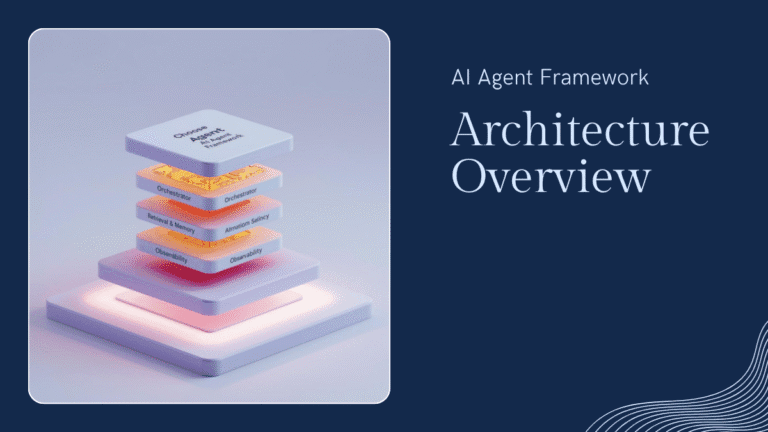Introduction
This comprehensive guide details how to build no-code AI agents—powerful systems that automate tasks using intuitive, visual tools without writing a single line of code. Whether you’re a business professional, entrepreneur, or technology enthusiast with limited coding skills, this guide will walk you through the technical process of creating, configuring, and deploying these intelligent agents.
What You’ll Learn
- Empowerment Through No-Code Platforms: Discover how modern no-code tools enable non-programmers to develop sophisticated AI agents.
- Step-by-Step Development: Follow clear, sequential instructions for designing workflows, configuring agent logic, and deploying your system.
- Data Integration Techniques: Learn practical methods to connect external data sources and APIs to enrich your agent’s functionality.
- Testing and Optimization Best Practices: Gain insights into how to rigorously test and continuously improve your no-code AI agents for reliable performance.
2. No-Code AI Agents: Overview

No-code AI agents are transforming the way businesses and individuals harness artificial intelligence. These systems are built using platforms that offer intuitive, visual interfaces and pre-configured components, eliminating the need for traditional coding. By allowing users to design and deploy intelligent agents through simple drag-and-drop workflows, no-code platforms make advanced AI capabilities accessible to non-technical users.
Core Components
Visual Workflow Builders
No-code platforms provide intuitive drag-and-drop tools that let you visually map out the entire workflow. This approach simplifies the design of complex decision trees, task sequences, and interaction points—making it easier to troubleshoot and refine the process without needing any programming knowledge.
Pre-Built AI Models and Components
Instead of writing algorithms from scratch, these platforms offer a rich library of pre-trained AI models—such as natural language processing (NLP) engines—that can be directly integrated into your workflows. This means you can quickly add advanced features to your agent with minimal configuration levity.ai.
Integration and API Connectivity
Modern no-code platforms come with extensive built-in connectors. These connectors enable seamless integration with external data sources, APIs, and third-party services, allowing your AI agent to pull in data and interact with other systems effortlessly.
Configuration Over Coding
No-code environments emphasize configuring logic through user-friendly forms and settings rather than writing code. This design philosophy opens up AI development to professionals from any background, allowing you to define conditions, outputs, and processes with ease forbes.com.
The Impact
By abstracting away technical complexities, no-code automated AI agents empower users to focus on workflow design and problem-solving. This streamlined approach not only speeds up development but also enhances innovation by enabling anyone to experiment with and deploy intelligent automation solutions.
3. Evaluating No-Code Platforms

When choosing a platform to build your no-code AI agents, it’s important to consider both the technical capabilities and real-world performance. This section offers an objective evaluation of leading no-code tools through key features, practical examples, and a comparative analysis.
3.1 Essential Features to Look For
- Visual Workflow Builder:
Look for an intuitive drag-and-drop interface that lets you design and troubleshoot complex workflows without writing code. - Pre-Built Modules and API Integrations:
Ensure the platform offers a robust library of connectors for AI services (such as OpenAI’s GPT), databases, and other tools. This is critical for integrating external data sources quickly. - Configurability and Customization:
The ideal platform allows you to set up conditional logic, custom triggers, and data mappings—giving you control over how your agent behaves. - Scalability and Performance:
As your project grows, the platform should handle increased data volumes and more complex workflows without sacrificing speed or reliability. - Community and Support:
A vibrant user community and extensive documentation are invaluable. They ease the learning curve and help troubleshoot issues as they arise.
3.2 Real-World Examples
- Make.com (formerly Integromat):
Recognized for its robust visual workflow editor, Make.com connects with a wide array of APIs and services. Users have built AI-powered chatbots that process queries, route them through an NLP module for understanding, and trigger actions like sending personalized emails. Its flexibility makes it a strong candidate for both simple and complex AI agent deployments. - Zapier:
Known for its simplicity and extensive app integrations, Zapier excels at automating linear, task-based workflows. For example, a “Zap” might trigger on an incoming email, process it through an AI sentiment analysis service, and then update a CRM or post on social media—all without requiring any coding. - Bubble:
Bubble is a no-code web development platform that lets you design both the front end and back end of an application. It’s used to create dynamic, AI-driven tools such as customer support assistants, where integrating a natural language processing API results in tailored user responses. Its flexibility is ideal when your project demands more than basic automation.
3.3 Comparative Analysis
- Ease of Use:
Zapier and Make.com are praised for their user-friendly interfaces. Zapier’s straightforward “if-this-then-that” logic makes it especially accessible for beginners, whereas Make.com offers more detailed workflow customization for users who need advanced control. - Integration Capabilities:
Make.com stands out with an extensive module library suited for complex, multi-step AI integrations. In contrast, Bubble offers broad customization by letting you build complete applications—though it may present a steeper learning curve for intricate processes. - Scalability:
For enterprise-level applications, both Make.com and Bubble provide robust solutions capable of managing high data volumes and sophisticated workflows. Zapier works well for simpler, linear automations but may encounter limits in more complex scenarios. - Community and Support:
All three platforms boast strong communities and comprehensive documentation. Make.com and Zapier have large, active user bases that share examples and troubleshooting tips, while Bubble’s dedicated forums and tutorial libraries are especially helpful for more complex app development.
4. Planning Your No-Code AI Agent
A solid planning phase lays the groundwork for building a reliable, efficient no-code AI agent. This phase involves a systematic breakdown of tasks, mapping the entire workflow, integrating data sources, and preparing for contingencies.
Define the Agent’s Objectives and Tasks
- Identify Core Tasks:
Clearly articulate the specific functions your agent will perform. For example, if the goal is to automate customer email responses, list every step—from email receipt, data extraction (e.g., sender, subject, content), processing through an AI module, to the final dispatch of a reply. - Set Clear Success Metrics:
Define measurable goals such as reducing response times, increasing accuracy rates, or improving user satisfaction. These metrics will serve as benchmarks during testing and optimization.
Map Out the Workflow
- Trigger Identification:
Determine what initiates the agent’s process—this could be an incoming email, a scheduled event, or any external signal. - Sequence of Operations:
Create a detailed flowchart that outlines each step in the process. Include decision points where the agent must choose between actions (e.g., adjusting tone based on sentiment). Visual tools like flowcharts or diagramming software are highly recommended for spotting bottlenecks and gaps in logic. - Iterative Process Design:
Plan for a loop where outputs are verified and, if necessary, fed back for refinement. This ensures continuous improvement and error correction.
Integration and Data Connectivity
- List Data Sources and Endpoints:
Document every external system (such as email servers, CRM platforms, and NLP services) from which the agent will pull or to which it will send data. Pay attention to data formats and security protocols. - API and Connector Mapping:
Identify the built-in connectors or APIs that will facilitate integration. This helps ensure seamless communication between the agent and external systems.
Plan for Error Handling and Scalability
- Fallback Mechanisms:
Develop contingency plans for when the AI module fails or when external services are unreachable. This could include default responses, escalation procedures to human operators, or automated retries. - Performance Monitoring:
Decide on key performance indicators (KPIs) and establish monitoring tools to track workflow execution. Regularly review these metrics to spot inefficiencies or errors. - Scalability Considerations:
Ensure your workflow design can accommodate increased data volumes and more complex processes as your needs evolve. This might include designing modular components that can be easily expanded or upgraded.
5. Step-by-Step Guide to Building Your No-Code AI Agent

Building your no-code AI agent involves a structured process that transforms your ideas into a working solution without writing a single line of code. Follow these steps to create, test, and deploy your automated AI agent:
Step 1: Choose and Set Up Your Platform
- Select the Right Tool:
Identify a no-code platform that fits your project’s needs. For example, platforms like Make.com, Zapier, or Bubble offer robust visual editors and extensive integrations. - Create Your Account:
Sign up and familiarize yourself with the platform’s dashboard. Explore sections such as “Scenarios” or “Zaps” to understand how workflows are structured.
Step 2: Define Your Agent’s Task and Map the Workflow
- Outline Specific Tasks:
Clearly list the tasks your agent will automate. For instance, if automating email responses, detail every operation: receiving the email, parsing key data (sender, subject, message), processing it through an AI module, and dispatching the response. - Create a Workflow Diagram:
Map out the complete process visually. Identify the trigger (e.g., a new email) and sketch each subsequent step along with decision points. This helps in identifying potential bottlenecks or logic gaps early on.
Step 3: Create a New Workflow or Scenario
- Initiate a New Project:
In your chosen platform, create a new workflow (often called a “Scenario” or “Zap”). Begin by adding the trigger module (e.g., an Email module that activates when a new message arrives). - Configure Settings:
Test the trigger with sample data to ensure it detects inputs correctly. This step verifies that your starting point is set up properly.
Step 4: Extract and Process Data
- Add a Data Extraction Module:
Use built-in features or dedicated modules (e.g., Text Parser) to capture key details like sender, subject, and message body. - Map Fields Accurately:
Ensure that data fields are correctly linked from your trigger module to the parser. Testing this ensures subsequent steps receive the correct input.
Step 5: Integrate an AI Processing Module
- Connect to an AI Service:
Integrate an AI module (using HTTP/API modules) to process the extracted data. For instance, configure it to use a natural language processing service (like OpenAI’s GPT) to generate a response. - Customize Parameters:
Adjust parameters such as prompt details, maximum tokens, and temperature settings. Testing with sample inputs will help refine these parameters for coherent output.
Step 6: Set Up the Action Module to Send the Response
- Configure an Output Module:
Add a module (e.g., another Email module) to send the AI-generated response. Map the output from the AI module to the outgoing email body, and use relevant fields (like the sender’s address) for the recipient. - Run a Test:
Verify that the workflow sends out the email as expected, ensuring that the AI’s response is properly integrated into the final output.
Step 7: Log Interactions for Future Analysis
- Integrate Logging:
Add a module that logs each interaction into a CRM, database, or even a Google Sheet. This creates an audit trail for troubleshooting and performance analysis. - Ensure Data Accuracy:
Test the logging function to confirm that all relevant details (timestamps, inputs, outputs) are accurately recorded.
Step 8: Implement Error Handling and Fallbacks
- Design Fallback Paths:
Use built-in error handling features (like Router modules) to create alternate paths if any module fails. For example, set up a fallback response or alert a human operator if the AI module doesn’t generate a valid reply. - Simulate Errors:
Run tests that simulate API failures or data errors to ensure that your fallback mechanisms activate correctly.
Step 9: Final Testing and Optimization
- Comprehensive Testing:
Test your complete workflow with a variety of real-world data to ensure all components work harmoniously. Use debugging tools provided by the platform to trace data flow and identify issues. - Optimize Performance:
Refine parameters, adjust timeouts, and update data mappings based on test outcomes. Document these changes to simplify future updates. - Monitor KPIs:
Set up monitoring for key performance indicators like response time, accuracy, and error rates. Use these insights to further optimize the agent’s functionality over time.
6. Advanced Techniques and Customization
Once your basic workflow is operational, you can take your no-code AI agent to the next level with advanced customization. This phase is all about refining your agent’s capabilities for handling more complex scenarios, improving response quality, and ensuring the system remains adaptable over time.
Enhance Natural Language Processing (NLP)
- Fine-Tune Prompts and Parameters:
Adjust the AI module’s prompt, temperature, and maximum token settings to align with your domain’s tone and requirements. For instance, customer support agents may need a warmer, empathetic tone while technical support agents might require precise, concise responses. - Conditional Logic for Context-Aware Responses:
Set up conditional triggers so that different NLP models or response templates are activated based on the query’s nature. This ensures that the agent dynamically adapts to various situations, providing personalized responses tailored to each interaction.
Enable Multi-Agent Collaboration
- Specialized Agent Roles:
For more complex workflows, design your system to include multiple specialized agents. For example, one agent can focus on data extraction while another handles response generation. This division of labor improves efficiency and overall system reliability. - Defined Handoff Protocols:
Establish clear communication channels between agents. This ensures that once one agent completes its task, the next agent receives the necessary context to continue the workflow seamlessly. Multi-agent collaboration not only boosts productivity but also allows for scaling complex processes.
Implement Continuous Learning and Self-Improvement
- Feedback Loops and Performance Metrics:
Integrate routines that log performance data and collect user feedback. Analyzing these metrics helps identify patterns, monitor key performance indicators (KPIs), and pinpoint areas for refinement. - Iterative Workflow Optimization:
Schedule regular reviews of the agent’s performance. Use insights from error logs and user feedback to adjust decision thresholds, update integration settings, or even retrain specific modules. This iterative process ensures your agent remains effective and responsive to evolving needs.
Additional Customization Strategies
- Integration with Additional Data Sources:
Expand your agent’s capabilities by integrating more data sources or APIs. This can enhance decision-making and provide richer contextual responses. - Advanced Error Handling:
Design sophisticated error detection and fallback mechanisms. For example, if an agent’s response fails to meet accuracy criteria, automatically trigger a secondary process or alert a human operator for intervention.
7. Troubleshooting and Best Practices

Even the most well-designed no-code AI agents can encounter issues once deployed. A robust troubleshooting strategy is essential to maintain performance, reliability, and scalability over time. Follow these best practices to ensure smooth operation and continuous improvement.
Troubleshooting Strategies
- Monitor Data Flow and Module Performance:
Regularly inspect how data moves through your workflow using the platform’s debugging tools. Check each module—from triggers to data extraction and AI processing—to ensure that inputs and outputs are correct. Early detection of misconfigurations prevents cascading errors. - Implement Detailed Logging:
Set up comprehensive logging at every step. Record key data points such as timestamps, input values, and error messages. Logs provide a historical record that can be referenced during troubleshooting and help pinpoint the origin of issues. - Simulate Failure Scenarios:
Intentionally trigger errors (for example, by disconnecting an API temporarily) to validate that your error-handling mechanisms—such as fallback paths and alerts—are working as intended.
Best Practices for No-Code AI Agent Maintenance
Establish Regular Reviews:
Schedule periodic audits of your no-code AI agent’s performance and workflow. Evaluate key performance indicators (KPIs) such as response times, error rates, and user feedback. Regular reviews help fine-tune parameters and identify opportunities for optimization, ensuring your agent consistently delivers high-quality results.
Document All Changes:
Maintain detailed documentation for each workflow within your no-code AI agent. Record the logic behind error handling, configuration settings, and any modifications made over time. This documentation not only simplifies troubleshooting but also ensures consistency and clarity when multiple team members collaborate on the project.
Adopt a Modular Approach:
Design your no-code AI agent’s workflows in small, independent modules. This modularity minimizes the impact of individual failures, simplifies debugging, and makes future upgrades more manageable. Each module should function as a self-contained unit that can be updated or replaced without disrupting the entire system.
Integrate Feedback Loops:
Enable mechanisms for user feedback directly within your no-code AI agent’s interface. Incorporate these insights into regular updates, so the agent evolves to meet changing user needs and adapts to new challenges. Continuous feedback ensures that the agent remains effective and aligned with real-world requirements.
Prepare for Scalability:
As your use cases expand, ensure your error handling and monitoring strategies for your no-code AI agent scale accordingly. This may involve enhanced logging, additional fallback modules, or even periodic retraining of your AI models to accommodate emerging data trends. Planning for scalability ensures your agent can handle increased demand and more complex workflows over time.
8. Conclusion and Resources
Building a no-code AI agent is a structured journey—from detailed planning and workflow mapping to advanced customization and continuous improvement. By clearly defining your objectives, choosing the right platform, and iteratively refining your agent’s capabilities, you create a robust solution that automates complex tasks without any coding.
Key Takeaways
- Structured Approach:
From selecting a no-code platform like Make.com or Zapier to mapping workflows and integrating AI modules, every step is designed to simplify automation and empower non-technical users. - Advanced Customization:
Enhancing NLP, implementing multi-agent collaboration, and setting up continuous feedback loops transform a basic agent into a dynamic, context-aware system that evolves with your needs. - Continuous Improvement:
Regular testing, monitoring, and optimization ensure your AI agent remains reliable and scalable, ready to adapt to changing business requirements.
Resources for Further Learning
- Online Communities & Forums:
Engage with no-code enthusiasts on platforms like Reddit’s r/nocode and r/AI_Agents to share experiences, troubleshoot issues, and gather new ideas. - Comprehensive Documentation & Webinars:
Platforms like Make.com, Zapier, and Bubble offer extensive documentation, tutorials, and webinars that provide step-by-step guidance for building and optimizing your AI agents forbes.com. - Case Studies and Technical Blogs:
Explore case studies and expert articles from sources such as Forbes, HPE, and industry blogs to understand real-world applications and advanced techniques in no-code AI development.